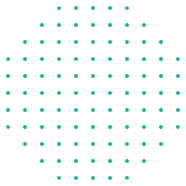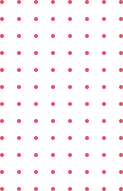Keeping web code efficient and easy to manage is crucial for delivering smooth user experiences. Whether you’re refining an existing project or building something fresh, using smart techniques can make all the difference.
Start by organising your code with modules. This simple step makes it easier to keep track of different parts and reduces confusion. It helps keep everything tidy and ensures changes in one area don’t cause hiccups elsewhere.
Adding efficiency through techniques like debouncing and throttling can greatly improve performance. These methods control how often functions run, reducing clutter and ensuring everything runs swiftly. Simplifying how you change the structure of your web pages using template literals is another great way to streamline your work.
Lastly, improving user experience with async/await functions helps manage time-consuming tasks without freezing the system. With these techniques, managing your web code becomes a breeze, providing a seamless and enjoyable user experience. Let’s dive in to explore how these practices can transform your coding process.
Organise Your Code with Modules
Organising your code with modules is like having a tidy room where everything has its place. This method makes your code easier to understand and maintain. By dividing your code into smaller chunks or modules, each piece can focus on a specific function. This keeps your overall codebase cleaner and more manageable.
Modules help you avoid repeating code. Instead of copying the same functions throughout your program, place them in a module and reuse them wherever needed. This not only saves time but also makes updates easier. If a change is needed, you can update the module once, and the changes apply across the entire project.
Using modules also improves collaboration among developers. When code is separated into well-defined modules, team members can work on different parts of the project without stepping on each other’s toes. This encourages parallel development and speeds up project timelines.
To start using modules, identify logical sections of your code that can stand alone. Move these sections into separate files with clear names. Then, use import and export statements to include these modules in your main application. Here’s a simple workflow:
1. Identify Functions or Classes: Determine which parts of your code can be turned into modules.
2. Create Separate Files: Move each module into its own file. Give files descriptive names to indicate their purpose.
3. Use Imports and Exports: Use `export` to make functions and classes available for other files. Use `import` to include these modules where needed in your main codebase.
Adopting modules in your code organisation helps create a more robust and scalable project structure, making it easier to spot and fix bugs, add features, and manage changes.
Improve Performance with Debouncing and Throttling
Improving performance is crucial for user satisfaction. Two smart techniques to achieve this are debouncing and throttling. These methods help control how often your functions run, which can make your application more responsive and efficient.
Debouncing is like waiting a moment before acting after a series of events. It prevents a function from being called too many times in a short period. For example, if you’re tracking a user typing in a search bar, debounce will wait until they stop typing for a moment before performing the action, like searching for results. This prevents the application from making multiple unnecessary calls in quick succession.
Throttling, on the other hand, ensures a function runs only once in a set interval, regardless of how many times the event occurs. This is helpful in scenarios like handling window resize events or scroll actions, where constant triggering could slow things down. With throttling, you limit how often a function executes, keeping your app from being bogged down by frequent events.
Here’s how you can use these techniques:
– When to Use Debouncing: Apply debouncing when you have operations triggered by continuous actions, like typing or resizing. It’s best used with actions that respond well to little delays.
– Example of Debouncing: Use a debounce function to apply a 300-millisecond delay when a user starts typing in a form. This way, the function will only execute after typing stops.
– When to Use Throttling: Use throttling for constantly occurring actions, like scrolling or resizing. It ensures responsive feedback without overloading your system.
– Example of Throttling: Implement throttling to limit a function to run every 200 milliseconds during a window resize event. This keeps your interface responsive without unnecessary calls.
By applying debouncing and throttling, you can greatly enhance your application’s performance, leading to a smoother and more efficient user experience.
Simplify DOM Manipulation with Template Literals
Simplifying DOM manipulation is crucial for creating clean and efficient code. One powerful tool for this task is template literals. These are string literals that allow embedded expressions and are enclosed by backticks (`). They make it easier to create HTML snippets and inject them into your web pages.
When you use template literals, you can include variables and expressions directly in your HTML strings. This reduces clutter and enhances readability. Instead of breaking up a string to insert variables, template literals let you insert variables seamlessly using the `${…}` syntax. This approach eliminates the need for manual concatenation, making your code cleaner and less error-prone.
Here’s how template literals can boost your coding:
1. Creating Dynamic HTML: Template literals allow you to build dynamic HTML snippets effortlessly. This is particularly useful in scenarios where you need to render data fetched from an API or a database.
2. Embedding Expressions: You can compute values directly within your strings. This is handy for formatting dates or numbers, ensuring your data displays exactly as needed.
3. Readable and Maintainable Code: Using template literals helps in writing code that is easy to read and understand. It simplifies modifying and updating HTML content, making future changes less cumbersome.
Example of using template literals for generating dynamic content:
let userName = "Jane"; let message = `Welcome, ${userName}! Here are your tasks for today.`; document.body.innerHTML = `${message}`;
Employing template literals transforms how you handle HTML content in JavaScript, ensuring your code remains simple and efficient.
Enhance User Experience with Async/Await Functions
Improving user experience is vital, and one way to achieve this is through using async/await functions in your JavaScript code. These functions help manage asynchronous tasks, which are operations that happen independently and don’t block other code from running. Tasks like data fetching and image loading benefit from this method.
Async/await functions offer a cleaner, more readable way to work with promises. A promise is an object representing a future completion or failure of an asynchronous operation. By using the `async` keyword before a function and `await` before a promise, you can write code that looks synchronous, making it easier to follow.
Benefits of using async/await functions include:
– Improved Code Clarity: Writing code that reads like a linear process makes it much easier to debug and understand. Async/await allows you to handle asynchronous code without a series of `.then()` calls.
– Error Handling: Using `try/catch` blocks with async/await makes catching and handling errors straightforward, improving the robustness of your code.
– Better User Experience: By ensuring background tasks run smoothly, your app remains responsive, enhancing overall interaction quality.
Here’s a basic example:
javascript async function fetchData() { try { let response = await fetch('https://api.example.com/data'); let data = await response.json(); console.log(data); } catch (error) { console.error('Error fetching data:', error); } }
Using async/await functions significantly enhances the user experience by keeping applications responsive and efficient while managing time-consuming tasks.
Conclusion
Creating an efficient and user-friendly web application requires smart coding techniques. By organising code with modules, improving performance with debouncing and throttling, simplifying DOM manipulation using template literals, and enhancing user experience with async/await functions, developers can create clean, effective code. These methods not only make your projects easier to manage but also ensure they run smoothly, delivering the best possible experience to users.
Taking the time to learn and apply these techniques can transform your approach to web development, leading to cleaner, more efficient code. This is not just about following trends but understanding essential skills that underpin outstanding digital solutions. By adopting these strategies, you’re not only crafting better applications but also preparing yourself for future challenges.
Ready to boost your coding skills? Dive deeper into these coding practices and enhance your web development talents with our courses at eCare Upskill. Visit our website to explore the best web development courses that expand your knowledge and take your skills to the next level. Embrace the journey of becoming a more proficient developer today!