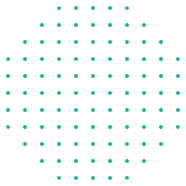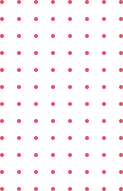Building modern web applications often involves combining the frontend and backend seamlessly. React.js and Node.js are powerful tools that help you achieve this. React.js is a popular JavaScript library for building user interfaces, especially single-page applications. Node.js, paired with Express, allows you to create robust and scalable backend services.
Setting up the development environment properly is the first step. By installing Node.js and npm (Node Package Manager), you can manage your project’s dependencies effectively. Then, creating a React.js project becomes straightforward.
Understanding the basics of React.js, such as creating functional components and managing state and props, is essential. These concepts help you build dynamic and interactive user interfaces. Once you grasp these fundamentals, connecting React to a Node.js backend allows you to fetch data and display it in your application.
Building an API with Node.js involves setting up an Express server and creating endpoints. These endpoints serve as bridges between your frontend and backend, making it easy to pass data back and forth.
Making HTTP requests from React to your Node.js API and displaying the data in your React application is the final piece. This connection enables real-time interactions and data updates, enhancing the user experience.
By following this guide, you will be able to create a complete web application with a responsive frontend and a functional backend. Let’s dive in and start building!
Setting Up Your Development Environment
Installing Node.js and npm
To start, you need to install Node.js and npm. Node.js is a runtime environment that allows you to run JavaScript on the server side. npm is a package manager that comes with Node.js and helps you manage project dependencies.
1. Download Node.js: Go to the Node.js website and download the latest stable version.
2. Install Node.js: Follow the installation steps for your operating system (Windows, macOS, or Linux).
3. Verify Installation: Open your terminal or command prompt and type `node -v` and `npm -v`. You should see the version numbers of Node.js and npm, confirming that the installation was successful.
Setting Up a React.js Project
Once Node.js and npm are installed, you can set up a new React.js project.
1. Create a Project Directory: Open your terminal and navigate to the directory where you want to create your project. Then, run `npx create-react-app my-app`. This command sets up a new React project in a folder named `my-app`.
2. Navigate to Your Project: Use `cd my-app` to navigate into your project directory.
3. Start the Development Server: Run `npm start` to start the development server. Your new React application should open in your default web browser.
This setup provides a basic React.js project that you can start working on immediately. The development server also supports hot reloading, so you can see your changes in real time.
Understanding the Basics of React.js
Creating Functional Components
Functional components are the building blocks of a React application. They are JavaScript functions that return React elements. Here’s how to create a simple functional component:
1. Create a Component File: Inside the `src` folder of your React project, create a new file called `MyComponent.js`.
2. Write the Component: Inside `MyComponent.js`, define a function that returns some JSX code.
function MyComponent() {
return (
Hello, World!
);
}
export default MyComponent;
3. Use the Component: Import `MyComponent` into your `App.js` file and include it in the JSX.
import MyComponent from './MyComponent';
function App() {
return (
);
}
export default App;
This basic setup showcases how simple it is to create and use functional components in React.
Managing State and Props
State and props are key concepts in React that help manage data and make components dynamic.
1. State: State is used to store data that can change over time. You can add state to a functional component using the `useState` hook.
import { useState } from 'react';
function Counter() {
const [count, setCount] = useState(0);
return (
Count: {count}
setCount(count + 1)}>Increment
);
}
export default Counter;
2. Props: Props are used to pass data from one component to another. Define props in the parent component and pass them to the child component.
function Greeting(props) {
return
Hello, {props.name}!
;
}
function App() {
return ();
}
export default App;
Understanding and effectively using state and props will allow you to build interactive and dynamic React applications.
Building a Simple API with Node.js
Setting Up an Express Server
Building a simple API starts with setting up an Express server. Express is a popular Node.js framework that helps you create server-side applications easily.
1. Install Express: Navigate to your project directory in the terminal and run `npm install express`. This command installs Express as a dependency.
2. Create Server File: Create a file named `server.js` in your project directory. This file will contain the code for your server.
3. Write Server Code: Open `server.js` and write the following code to set up a basic server:
const express = require('express');
const app = express();
const PORT = 3001;
app.listen(PORT, () => {
console.log(`Server is running on port ${PORT}`);
});
4. Run the Server: Start your server by running `node server.js` in the terminal. You should see a message saying the server is running on port 3001.
This setup provides a basic structure that you can expand with routes and middleware.
Creating API Endpoints
API endpoints allow your frontend to interact with the server. Here’s how to create simple endpoints in Express:
1. Define Routes: In `server.js`, add routes to handle requests. You can use `app.get`, `app.post`, `app.put`, and `app.delete` for different request methods.
app.get('/api/data', (req, res) => {
res.json({ message: "Hello from the server!" });
});
2. Test Your Endpoint: Use a tool like Postman or your web browser to test the endpoint by navigating to `https://localhost:3001/api/data`. You should see the JSON response from the server.
By setting up these basic endpoints, you create a way for your React application to communicate with your Node.js backend, laying the groundwork for a full-stack application.
Connecting React.js with Node.js
Making HTTP Requests from React
Connecting your React frontend to your Node.js backend involves making HTTP requests. Here’s how to fetch data from your API:
1. Install Axios: In your React project directory, run `npm install axios` to install Axios, a popular library for making HTTP requests.
2. Fetch Data: In your React component, use Axios to make a GET request to your API endpoint.
import axios from 'axios';
import { useEffect, useState } from 'react';
function DataFetcher() {
const [data, setData] = useState(null);
useEffect(() => {
axios.get('https://localhost:3001/api/data')
.then(response => {
setData(response.data);
})
.catch(error => {
console.error("There was an error fetching the data!", error);
});
}, []);
return (
{data ? {data.message} : Loading...}
);
}
export default DataFetcher;
3. Test It Out: Add the `DataFetcher` component to your `App.js` and start your React app. You should see the data fetched from your server displayed in your React component.
Displaying Data in Your React Application
Displaying the fetched data in your React application is straightforward:
1. Use State to Store Data: As shown in the previous step, use the `useState` hook to store the data fetched from the API.
2. Render the Data: In your component’s return statement, render the data using JSX. For example, you could display a list of items or a message.
return (
{data ? {data.message} : Loading...}
);
3. Handle Loading and Errors: Ensure your component handles loading states and errors gracefully, providing feedback to the user.
By following these steps, you can successfully connect your React frontend with your Node.js backend, enabling dynamic and interactive web applications.
Conclusion
Setting up a full-stack application with React.js and Node.js might initially seem daunting, but breaking it down makes it manageable. You start by setting up your development environment and creating a basic React project. Then, you learn to create functional components and manage state and props to build interactive interfaces.
On the backend, setting up an Express server and creating API endpoints establishes a means for your frontend to interact with your server. Finally, making HTTP requests from React and displaying data completes the connection between your frontend and backend, providing a dynamic user experience.
Creating full-stack applications empowers you to build comprehensive and modern web apps. Ready to dive deeper? Join our best web development courses at eCare Upskill to master React.js, Node.js, and much more. Learn at your own pace and take your skills to the next level!