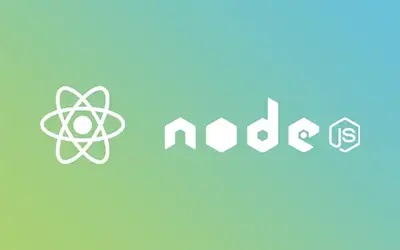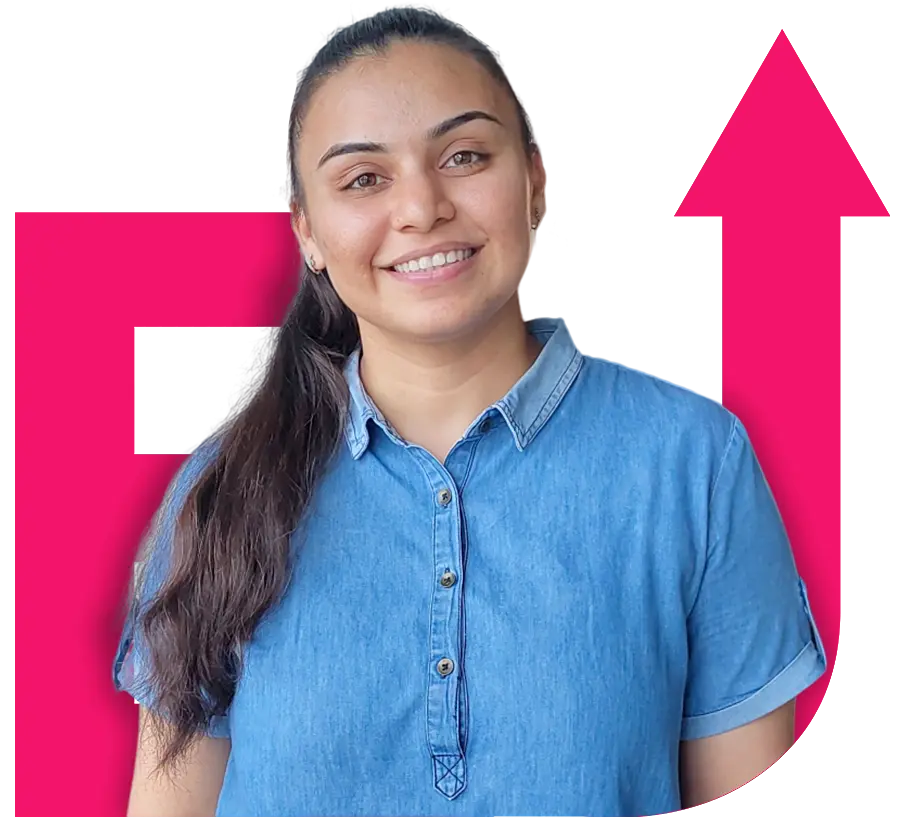Best Web Development Course Online
Learn Web Design & Gain Skills
Stay ahead in the digital landscape with the best web development course online 2024. Learn cutting-edge tools, frameworks, and techniques to build responsive and dynamic websites. Our online program is your gateway to a successful career in web development. Don't miss out – seize the opportunities that the future of the web has to offer. Enroll now!
Price
₹6,000 ₹999
offer ends in