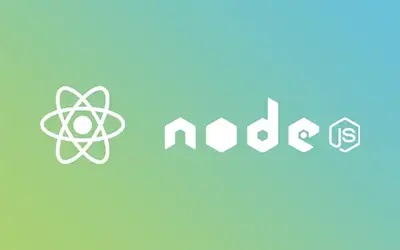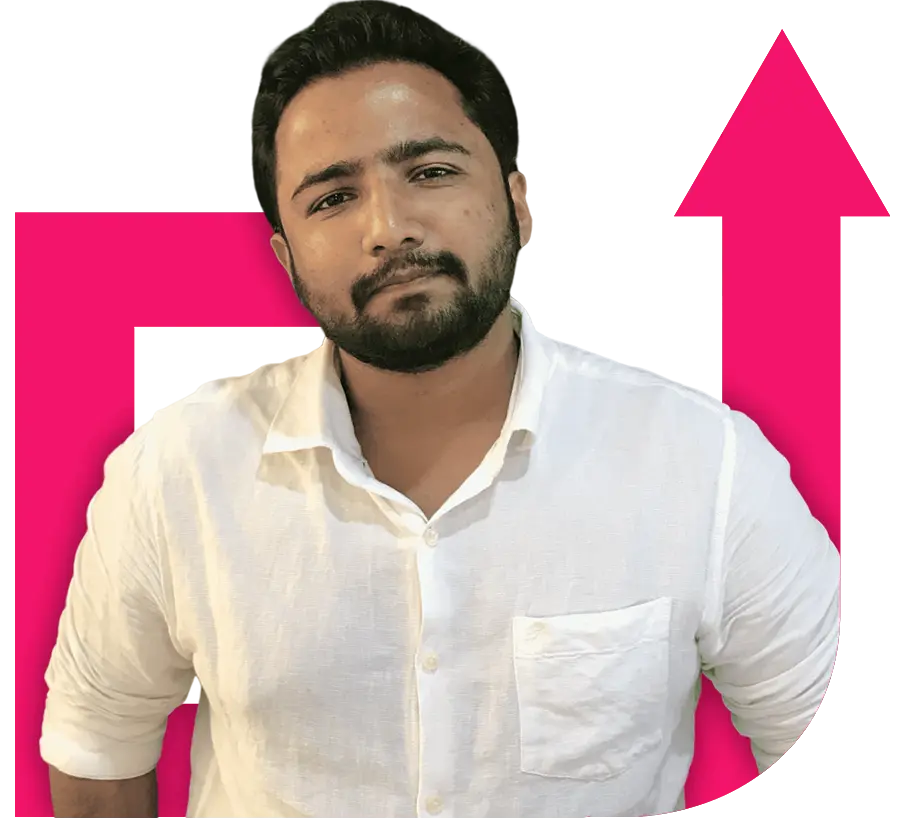WordPress Online Course
Learn WordPress to Create and customize a website
In online WordPress development course, you will gain comprehensive knowledge and hands-on skills in website creation, customization, and management. Discover the art of designing visually appealing and user-friendly websites using WordPress's powerful tools and features.
Price
₹6,000 ₹999
offer ends in